Coaching workflows for fleet managers and drivers
The advent of AI-based video telematics solutions has made real-time driver coaching possible.
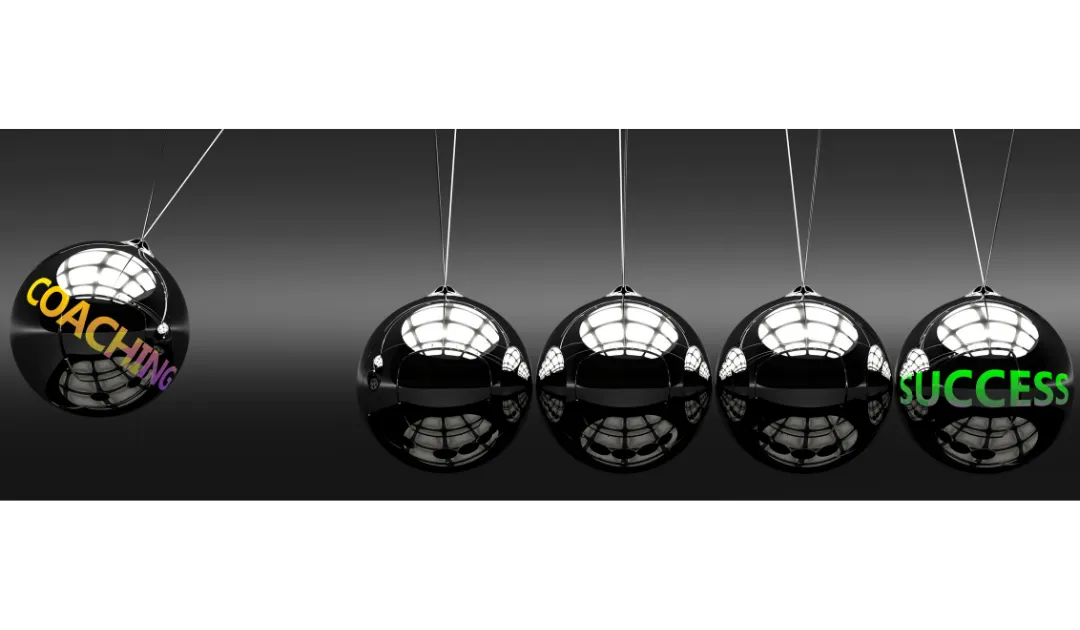
The advent of AI-based video telematics solutions has made real-time driver coaching possible. ADAS and DMS-based event detection algorithms can detect risky situations and alert drivers to take corrective action. This form of real-time coaching is immediate and has direct consequences for driver and fleet safety, which is a big driver of the adoption of such technologies by fleets of all sizes.
Driver coaching can also take other forms, using automatically curated data augmented by a fleet managers’ particular insights about a particular driver’s propensities, which can have equally beneficial long-term effects on fleet safety. These coaching workflows are initiated by the fleet manager, and usually completed by a driver herself or in a review session with her manager, and the efficacy of such workflows are almost entirely reliant on how frictionless their implementations are. There is a multitude of tasks that require the attention of both fleet manager and driver over the course of a regular working day, so any extra overhead required of them is costly.
While real-time coaching is something we have provided since Day 1, we have been working in parallel to expand the definition of what driver coaching really means, into a more holistic program of driver performance improvement. This has led us to deep discussions with our customers, learning from existing best practices, and deep thinking on the best user interfaces that can drive the best outcomes. As a culmination of those efforts, we are happy to announce the first iteration of our driver coaching workflow.
Bookmarks, tags, and comments:
Our APIs and dashboards already allow for the sorting of incidents by severity, making sure fleet managers can devote attention where it is most needed. We have now added the ability for fleet managers to quickly bookmark an event for later review by a driver as part of a coaching session. Bookmarking an event can be due to a variety of factors, including a particularly egregious violation of company policy (talking or texting while driving) or something where the fleet manager feels they can provide clarifying comments to help drivers avoid such incidents in the future, and inculcate better habits over time. Once bookmarked, these videos are accessible in a separate Bookmarked Videos section, providing a central repository for the fleet manager to access and initiate review sessions with drivers.

To make the process of driver coaching more effective, we also provide a fleet manager the ability to tag events in one of these 6 sub-categories:
- Cellphone
- Collision
- Drinking/Eating
- No seatbelt
- Smoking
- Other
As an example, for a distracted driving event detected by our AI engines, the fleet manager might, on reviewing the video, put the tag ‘Cellphone’ on it as a reminder to highlight the dangers of cellphone usage to the driver (note that our distracted driving event defines distraction holistically, encompassing all situations where the driver has taken her eyes off the road for a significant duration – texting, eating, drinking, etc.). If on the other hand, the distracted driving event was generated due to the driver eating or drinking, the corresponding tag can be used. Tags aside, sometimes fleet managers might feel it worthwhile to put a short comment/note for the driver to go along with the video and tags, and we also allow for that.
This is a good place to mention that for our DMS stack where we are further sub-classifying driver distraction events into sub-categories, some of these tags will be automatically filled in going forward, saving precious time for the fleet manager.
Coaching completion:
In-person:
- Bookmarking, tagging, and commenting all fall under the coaching initiation side of the workflow, done by the fleet manager. Coaching completion on the other hand needs driver involvement and different modalities that need to be supported. For fleets where drivers come back to a central yard/depot on a regular basis, the fleet manager can access the driver’s dashboard and bookmarked videos list and go through them in person, using the tags and comments to initiate a discussion with the driver around long term changes in driving behavior. As with any good feedback session, the fleet manager and driver’s in-person involvement is the key to this process, and the technology only exists to help them have a focused and fruitful discussion.
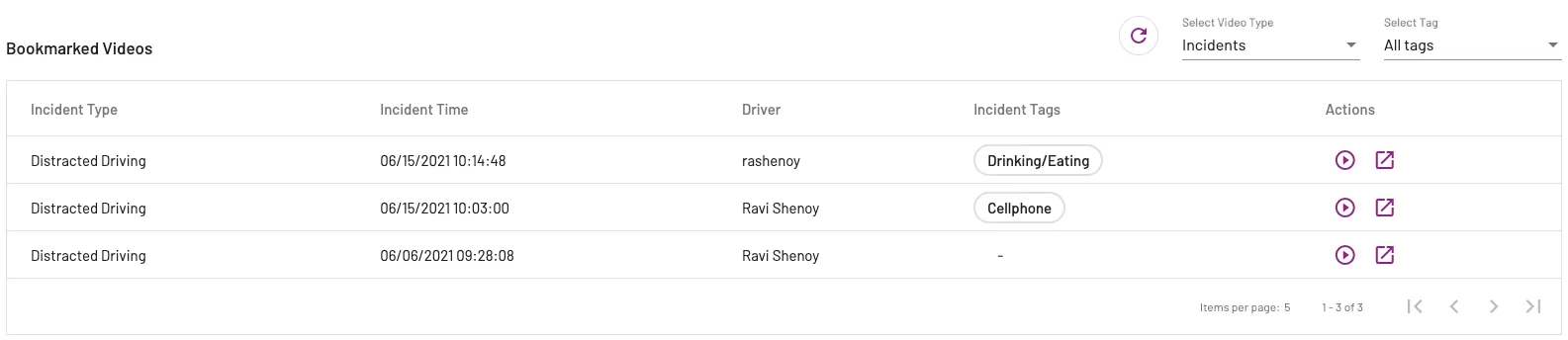
Remote:
- For many fleets, especially in long haul trucking, drivers are on the road for weeks on end, and rarely come back to a central yard or depot allowing for in-person interactions with the fleet manager. Coaching workflows should also work for such drivers, and to facilitate that we lean on our redesigned driver companion apps for iOS and Android (that support quick and easy white labeling by our customers). They provide drivers access to their driving data and analytics, including a section to review events bookmarked by the fleet manager. On the road, a driver can make this part of her pre-trip checklist, and review and close all open bookmarked events before hitting the road again.
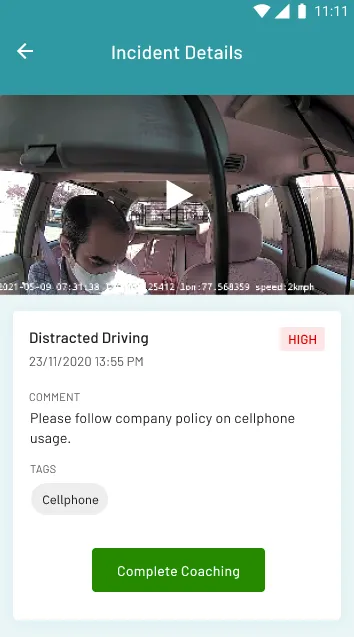
We will keep using innovations in AI to automate the process of improving driver, behavior and driving fleet safety in an efficient and scalable manner so that even fleets with thousands of vehicles can derive value from our solutions quickly. Hand in hand with that we are constantly striving to improve our human-in-the-loop workflows, which are equally essential to driving the safety outcomes that fleets need from their video solutions. Stay tuned for more on this going forward.

